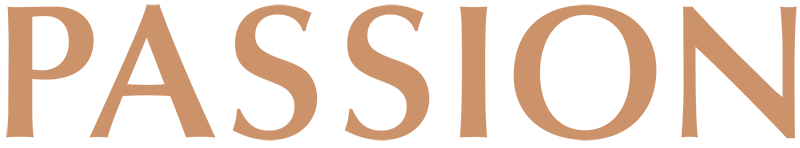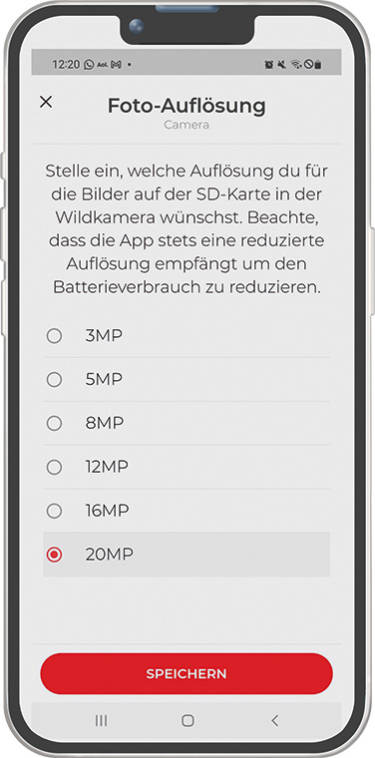Stags, mature bucks, and fully grown wild boar have something in common: They do not like to be identified and they respond to disturbances like upset divas. Once disturbed, it can take a very long time until you catch sight of them again. Experienced hunters know this and therefore set up trail cameras to confirm sightings. Once in place, they do not give off any tell-tale scent and are otherwise barely noticeable. Wild animals get used to the IR light very quickly – if they even notice it at all. The hunter only needs to return to the trail camera to switch memory cards. So when going through the data, there can sometimes be a few surprises. On the one hand, it is nice. But ultimately, you cannot help but feel that you missed out.

A communicative helper
This is not the case with the Minox DTC 1200. Because the top model from the traditional optics company has one key benefit: The images are sent directly from the camera to the Minox smartphone app. It is free and easy to use. Once installed, simply open the Minox DTC 1200 and scan the QR code on the left. Done!
“ Operating the menu via the app is extremely easy and guarantees access at all times.”
From then on, all trail camera settings can be conveniently changed via smartphone. For example, you can switch between “Photo” and “Video” recording modes. The user can also choose six different image sizes for the photos. If you just want to confirm wildlife sightings, 3 megapixels are more than enough. If you later want to print images of local wild boar, 20 megapixels are, of course, much better. But the image size also depends on the memory card in the camera. Another practical feature: You can also select the resolution (app/sent images). There are three sizes available here (640×480, 800×600, 1280×960).
Tip: The lowest resolution is totally sufficient for clearly identifying wildlife on the display. This also saves the batteries because sending larger files requires much more energy.
You can also adjust the infrared (IR) light’s range for night photography, depending on where the DTC 1200 is affixed. Because the motto of “a lot helps a lot” does not always apply. Quite the opposite. The same goes for the sensitivity of the motion sensor. Instead of going straight to “high”, it is better to slowly adjust incrementally until you reach the optimum level. In reality, this means starting on “automatic” and then increasing or decreasing the sensitivity. After all, who wants to look at dozens of pictures of blades of grass swaying in the wind to finally come across the anticipated photos of a sounder of wild boar? You can also choose between “quick” and “normal” for the exposure time, which is also practical.
Tip: The “normal” setting is sufficient for bait sites where the animals usually hang around for longer periods of time. The images are then perfectly lit at night, but the longer exposure time may cause motion blurring. With the “quick” setting, the shutter speed is a lot faster. This significantly reduces the risk of motion blurring. The drawback is in some circumstances the images are not as well-lit as they would be in the “normal” setting. On game paths or in places where wildlife migrate, you should always choose “quick”. This will allow you to identify moving stags or bucks. If you want to play it safe with moving animals, you should choose the photo burst mode. Once triggered, the DTC 1200 will take 2-10 consecutive images.
Depending on the location, the user can select how long the pauses after one or several (photo burst) images should be (11 levels, from 5 seconds to 60 minutes). They can also choose how often the trail camera should synchronise the settings and status messages with the app. If required, the camera can also send a photo with each synchronisation. Once the SD card is full, the camera will not take any more photos (as standard). Hunters can prevent this by selecting “Overwrite recordings – on” in the menu. Once the card (16 GB) is full, the oldest files will be overwritten with new images. In real- life situations, it has been proven that it is better to “lose” old images than to go without exciting new information from the bait site.
„The GPS signal tells the rightful owner where the trail camera is. As the menu can only be controlled via an app and not the camera itself, thieves will have little joy with this device.“
The DTC 1200 also takes security into consideration. The location can be transmitted via a GPS signal. The camera can tell the rightful owner where it is at all times. The settings in the menu can only be changed via the app, not on the camera itself, which is another security feature.
In summary, for the RRP of €468.00 (including 19 % VAT in Germany), you get a highly reliable trail camera that has numerous practical settings and is very easy to use. At €5.99 a month, the costs of transmitting the images are manageable and can be cancelled with one month’s notice. The anti-theft mechanisms (GPS, app) really are worth their weight in gold because these kinds of high-quality devices are in high demand. A device for practical people who want to know what is happening on their hunting grounds but want to keep disturbances to a minimum.